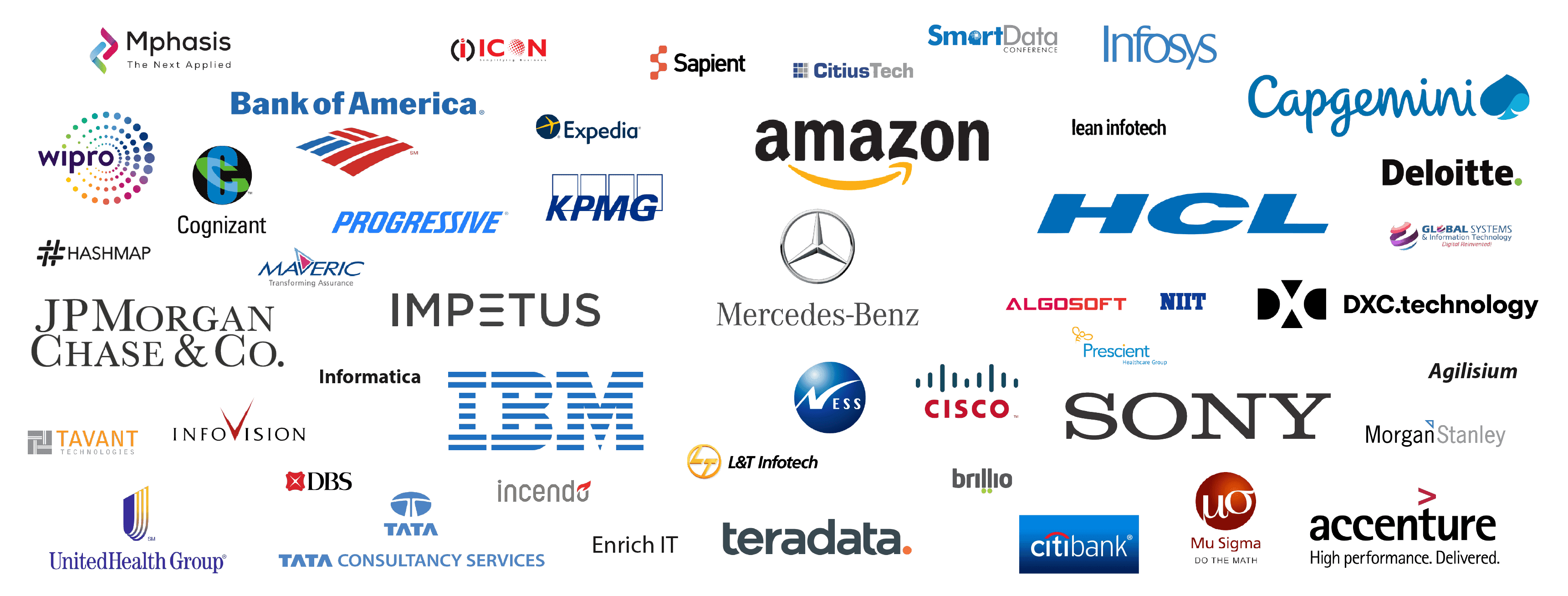Figma course offers a perfect blend of in-depth theoretical knowledge and strong practical skills via implementation of real-life Figma projects to give you a headstart and enable you to bag top designer jobs in the industry.

Learn to create stunning UI/UX designs for any website
Get hired as a UI/UX designer.
Build amazing portfolio with great and extensive designs
Convert your awesome design to code with help of HTML/CSS.
Get high paying freelance projects for UI/UX.
Master Web Design and App Design both in this course.

Although if you’d like, you can brush up on your skills with our complementary HTML material right in your LMS.

Figma is a cloud-based design tool that allows designers to collaborate in real-time on user interface design, vector design, prototyping, and more.
-42 interactiveBack in 2020, the number of UX designer hires was 5x the hires made in 2019
-LinkedInThe average Figma salary ranges from approximately $80,103 per year for a Product Support Specialist to $194,860 per year for an Account Executive
-Glassdoor1. Introduction to the Course
2. Inspiration
3. User flows
4. Wireframes
5. Feedback
6. Sketching
7. Introduction to Figma
8. Sitemaps
9. Prototyping
10. Spacing and Grids
11. Color
12. Visual assets
13. Design patterns
14. Visual Style + Exploration
15. Microinteractions
16. Typography
17. Forms + UI elements
18. Accessibilty
19. Mobile design
20. Motion
21. Design systems
22. Web portfolio
23. Final Compositions

Live session
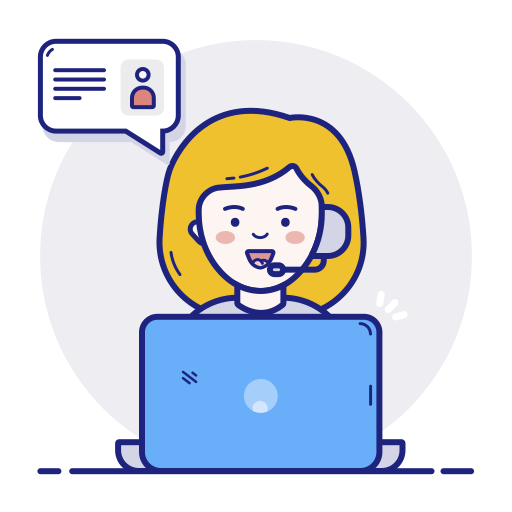
Lifetime access to course with support
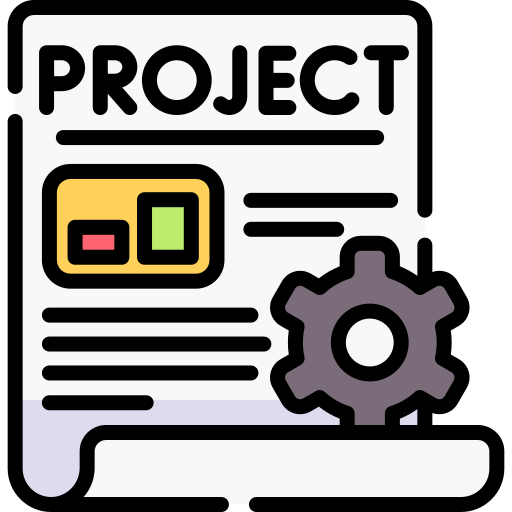
Real time company/Live projects

Certificate
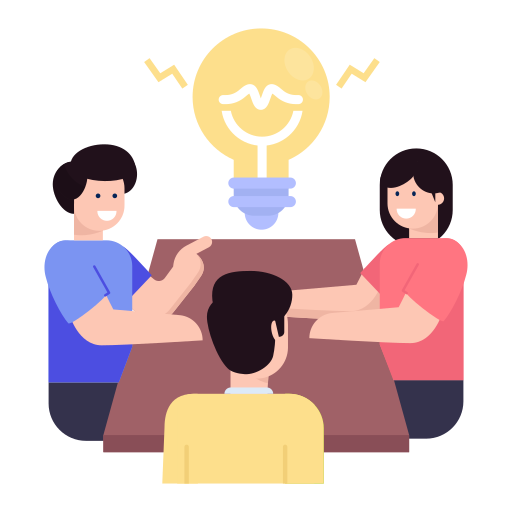
2- Months of live Internship